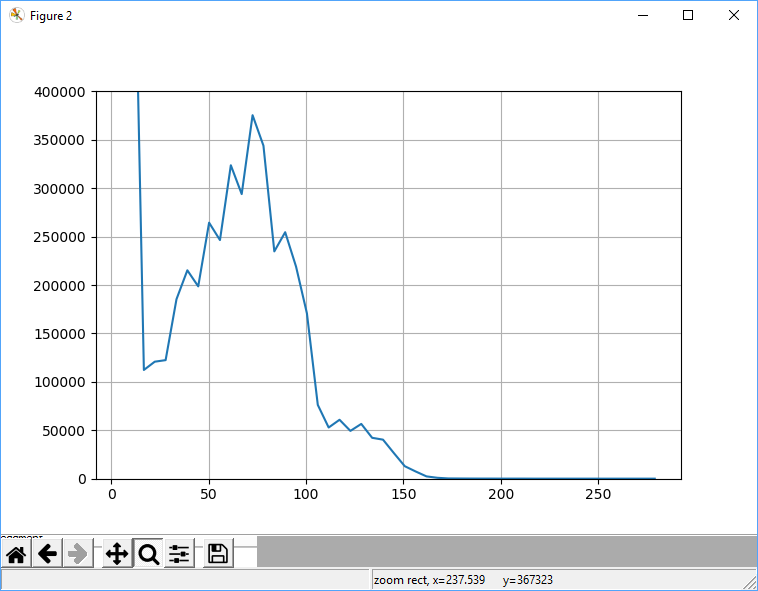Plots
Slicer plots displayed in view layout
Create histogram plot of a volume and show it embedded in the view layout. More information: https://www.slicer.org/wiki/Documentation/Nightly/Developers/Plots
Using slicer.util.plot() utility function
# Get a volume from SampleData and compute its histogram
import SampleData
import numpy as np
volumeNode = SampleData.SampleDataLogic().downloadMRHead()
histogram = np.histogram(arrayFromVolume(volumeNode), bins=50)
chartNode = slicer.util.plot(histogram, xColumnIndex = 1)
chartNode.SetYAxisRangeAuto(False)
chartNode.SetYAxisRange(0, 4e5)
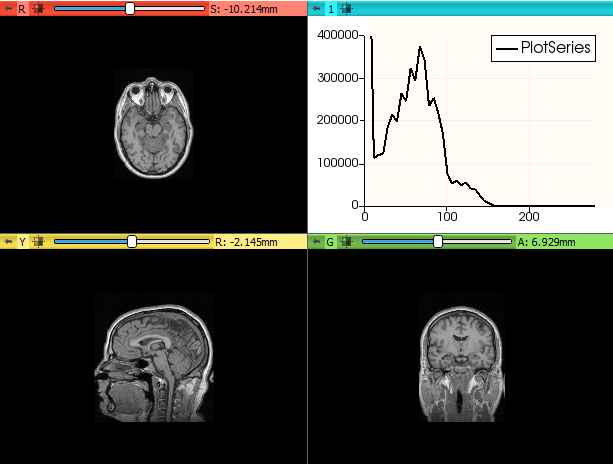
Using MRML classes only
# Get a volume from SampleData
import SampleData
volumeNode = SampleData.SampleDataLogic().downloadMRHead()
# Compute histogram values
import numpy as np
histogram = np.histogram(arrayFromVolume(volumeNode), bins=50)
# Save results to a new table node
tableNode=slicer.mrmlScene.AddNewNodeByClass("vtkMRMLTableNode")
updateTableFromArray(tableNode, histogram)
tableNode.GetTable().GetColumn(0).SetName("Count")
tableNode.GetTable().GetColumn(1).SetName("Intensity")
# Create plot
plotSeriesNode = slicer.mrmlScene.AddNewNodeByClass("vtkMRMLPlotSeriesNode", volumeNode.GetName() + " histogram")
plotSeriesNode.SetAndObserveTableNodeID(tableNode.GetID())
plotSeriesNode.SetXColumnName("Intensity")
plotSeriesNode.SetYColumnName("Count")
plotSeriesNode.SetPlotType(plotSeriesNode.PlotTypeScatterBar)
plotSeriesNode.SetColor(0, 0.6, 1.0)
# Create chart and add plot
plotChartNode = slicer.mrmlScene.AddNewNodeByClass("vtkMRMLPlotChartNode")
plotChartNode.AddAndObservePlotSeriesNodeID(plotSeriesNode.GetID())
plotChartNode.YAxisRangeAutoOff()
plotChartNode.SetYAxisRange(0, 500000)
# Show plot in layout
slicer.modules.plots.logic().ShowChartInLayout(plotChartNode)
Save a plot as vector graphics (.svg)
plotView = slicer.app.layoutManager().plotWidget(0).plotView()
plotView.saveAsSVG("c:/tmp/test.svg")
Using matplotlib
Matplotlib may be used from within Slicer, but the default Tk backend locks up and crashes Slicer. However, Matplotlib may still be used through other backends. More details can be found on the MatPlotLib pages.
Non-interactive plot
try:
import matplotlib
except ModuleNotFoundError:
slicer.util.pip_install("matplotlib")
import matplotlib
matplotlib.use("Agg")
from pylab import *
t1 = arange(0.0, 5.0, 0.1)
t2 = arange(0.0, 5.0, 0.02)
t3 = arange(0.0, 2.0, 0.01)
subplot(211)
plot(t1, cos(2*pi*t1)*exp(-t1), "bo", t2, cos(2*pi*t2)*exp(-t2), "k")
grid(True)
title("A tale of 2 subplots")
ylabel("Damped")
subplot(212)
plot(t3, cos(2*pi*t3), "r--")
grid(True)
xlabel("time (s)")
ylabel("Undamped")
savefig("MatplotlibExample.png")
# Static image view
pm = qt.QPixmap("MatplotlibExample.png")
imageWidget = qt.QLabel()
imageWidget.setPixmap(pm)
imageWidget.setScaledContents(True)
imageWidget.show()
Tip
To learn how to use slicer.util.pip_install() within a Slicer module, refer to the Install a Python package example in the Script Repository.
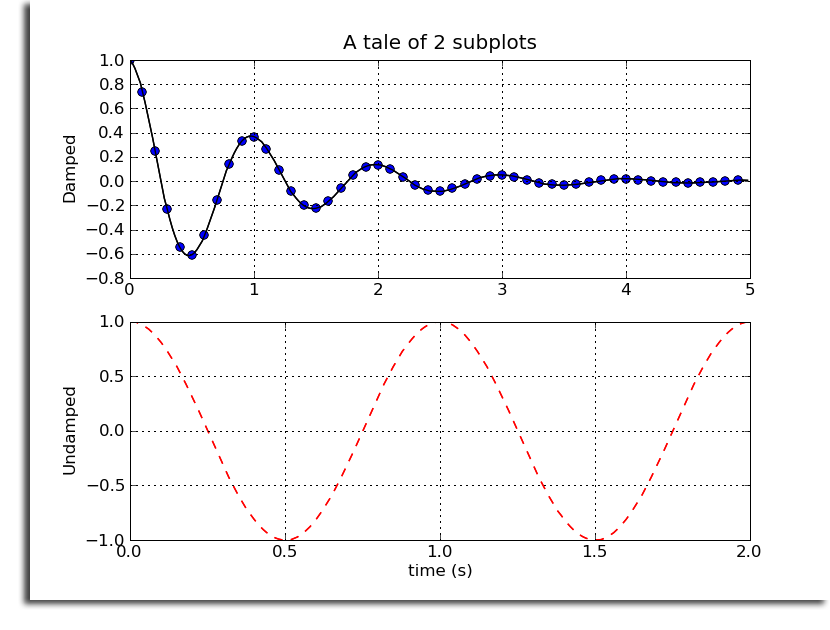
Plot in Slicer Jupyter notebook
import JupyterNotebooksLib as slicernb
try:
import matplotlib
except ModuleNotFoundError:
pip_install("matplotlib")
import matplotlib
matplotlib.use("Agg")
import matplotlib.pyplot as plt
import numpy as np
def f(t):
s1 = np.cos(2*np.pi*t)
e1 = np.exp(-t)
return s1 * e1
t1 = np.arange(0.0, 5.0, 0.1)
t2 = np.arange(0.0, 5.0, 0.02)
t3 = np.arange(0.0, 2.0, 0.01)
fig, axs = plt.subplots(2, 1, constrained_layout=True)
axs[0].plot(t1, f(t1), "o", t2, f(t2), "-")
axs[0].set_title("subplot 1")
axs[0].set_xlabel("distance (m)")
axs[0].set_ylabel("Damped oscillation")
fig.suptitle("This is a somewhat long figure title", fontsize=16)
axs[1].plot(t3, np.cos(2*np.pi*t3), "--")
axs[1].set_xlabel("time (s)")
axs[1].set_title("subplot 2")
axs[1].set_ylabel("Undamped")
slicernb.MatplotlibDisplay(matplotlib.pyplot)
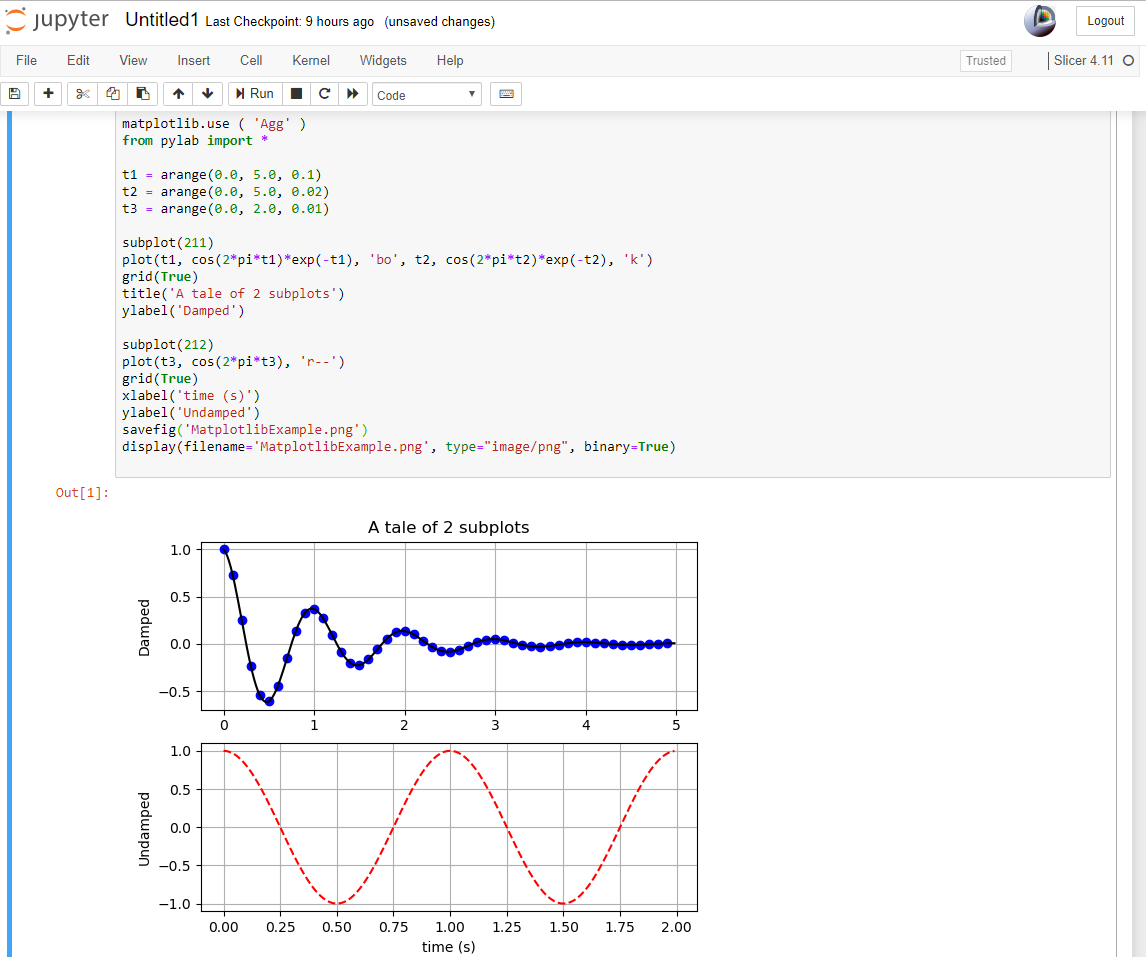
Interactive plot using wxWidgets GUI toolkit
try:
import matplotlib
import wx
except ModuleNotFoundError:
pip_install("matplotlib wxPython")
import matplotlib
# Get a volume from SampleData and compute its histogram
import SampleData
import numpy as np
volumeNode = SampleData.SampleDataLogic().downloadMRHead()
histogram = np.histogram(arrayFromVolume(volumeNode), bins=50)
# Set matplotlib to use WXAgg backend
import matplotlib
matplotlib.use("WXAgg")
# Show an interactive plot
import matplotlib.pyplot as plt
fig, ax = plt.subplots()
ax.plot(histogram[1][1:], histogram[0].astype(float))
ax.grid(True)
ax.set_ylim((0, 4e5))
plt.show(block=False)
Tip
To learn how to use slicer.util.pip_install() within a Slicer module, refer to the Install a Python package example in the Script Repository.